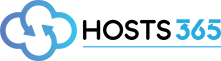Recently we have released V2 version of our Android, Amazon & Windows Applications
Android / Amazon
Once logged in to the app, if you press the 3 lines on top left to show our vpn servers, you will see a loading circle appear near the top.
On app launch this auto populates our servers by ping order. It sends a small signal to the vpn servers and returns a success response and this will give a result in ping, for example 22ms. The lower the ping the faster the signal response was recieved. So any of the servers in the top 10 should give you the best results for your individual location.
You can refresh the list ping response at any time by clicking the button sort by ping.
Windows
Once logged in the app, at the bottom of the server list there is a ping button, if you press the button it will sort the servers in ping order. The lower the ping the faster the signal response was recieved. So any of the servers in the top 10 should give you the best results for your individual location. You can refresh the list ping response at any time by clicking the button sort by ping. Keep in mind that this is to assist in selecting the best server for you, if you get a result of 0ms then this will be at the top of the list, this doesnt mean its the fastest, it means at that time of sending a signal it didnt recieve a ping response so therefore a failed result so skip to the next server or refresh by pressing the ping button.