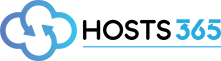Aside from running a VPN, your ISP always has security settings, for example, an Amazon Firestick will not operate with BT Smart Setup enabled, other ISP's have similar areas you must turn off, here's how.
Virgin Websafe - https://help.virginmedia.com/system/templates/selfservice/vm/help/customer/locale/en-GB/portal/200300000001000/article/HELP-2244/How-to-use-Web-Safe
SKY - Turn off Sky Shield - https://www.sky.com/help/articles/sky-broadband-shield-explained
BT Smart Setup - http://bt.custhelp.com/app/answers/detail/a_id/44328/~/what-is-smart-setup-on-the-bt-hub?-how-can-i-turn-it-on-and-off
VODAFONE - TURN OFF CONTENT CONTROL - https://support.vodafone.co.uk/Using-our-network/Content-control-settings/38914008/How-do-I-switch-off-content-control-on-my-mobile-device.htm
PLUSNET - TURN OFF SAFEGUARD - https://www.plus.net/help/broadband/how-to-use-plusnet-safeguard/
TALKTALK - TURN OFF HOMESAFE https://help2.talktalk.co.uk/how-use-talktalk-homesafe®
EE - TURN OFF CONTENT LOCK / ORANGE SAFEGUARD - http://ee.co.uk/help/safety-and-security/security/content-lock-and-orange-safeguard
POST OFFICE - TURN OFF SAFEGUARD - https://www.postoffice.co.uk/broadband-phone/broadband/safeguard