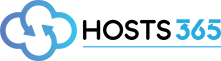- Install tunnelblick from https://tunnelblick.net/downloads.html
- If asks to install tap drivers on tick box then make sure it is ticked
- Download and extract the ovpn files from folder from download link below.
- Open app and then install an ovpn file out of the folder
- Import ovpn profile click on the imported ovpn file and will ask you to enter username
- Tick save password and then enter password
- Click connect and your done
Ovpns Zip File: https://hosts365.uk/dl.php?type=d&id=3