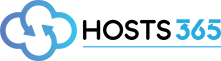The first step to installing our VPN app is to download the Testflight app for iOS devices.
How to Download & Install TestFlight
- Go to the App store, which should be in the first row on your Apple TV.
- Scroll to "Search" along the top bar of the App Store.
- Search "TestFlight"
- Select TestFlight from the search results.
- Select "Install"
- Select "Open"
For the next step, you need to Join the VpnShop Advanced beta
- https://testflight.apple.com/join/jciQQ4ht
- Once installed, log in to your VPN account with your username and password.