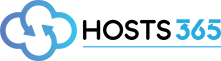Please use the following guide to install our app on Windows devices
In all cases you must ensure you have the full username and password entered. The password occasionally throws up letters that can look similar, for example L l or I i this is the most common cause of log in failure. Ensure you have the correct letters by checking here. Password Checker (copy and paste your password and it will show you a clear way to determine letters.)
- Windows Download: https://tinyurl.com/v2win
You may be asked to confirm security, this app is safe to install so click OK.
Our full knowledgebase can be viewed here
Join us on Telegram for support. https://t.me/Hosts365VPN